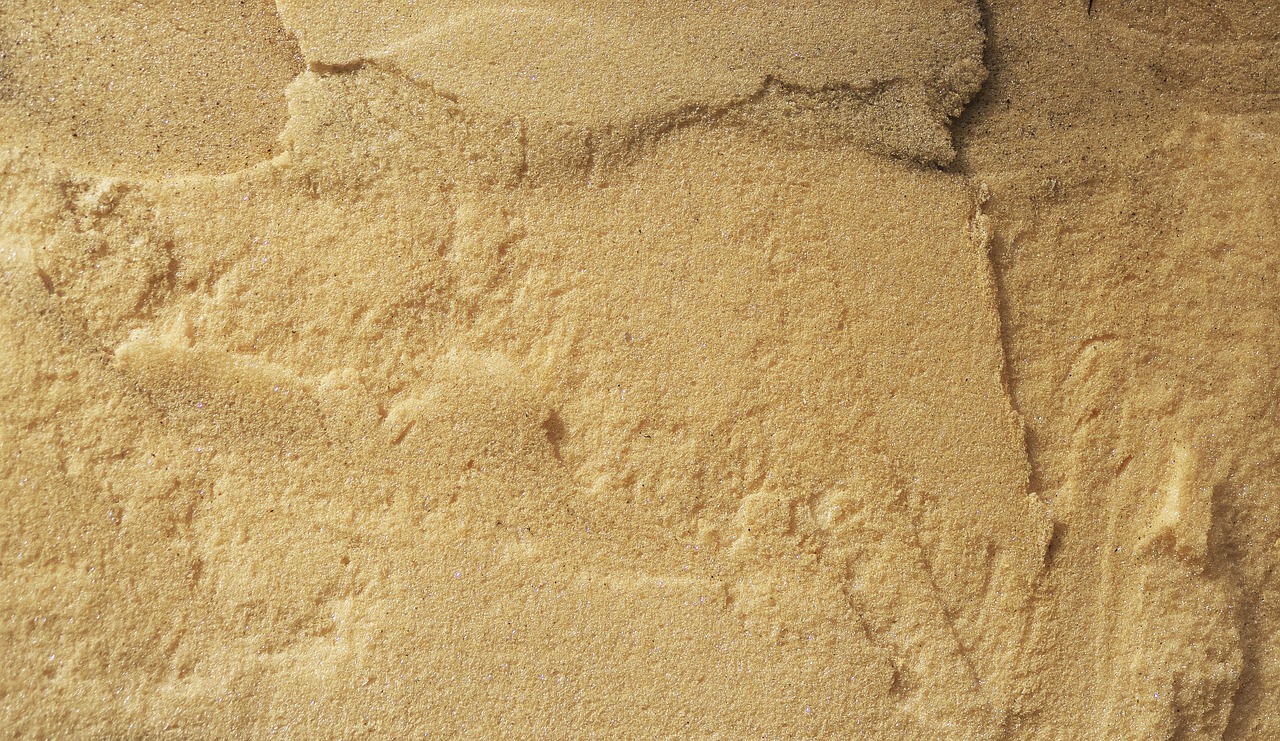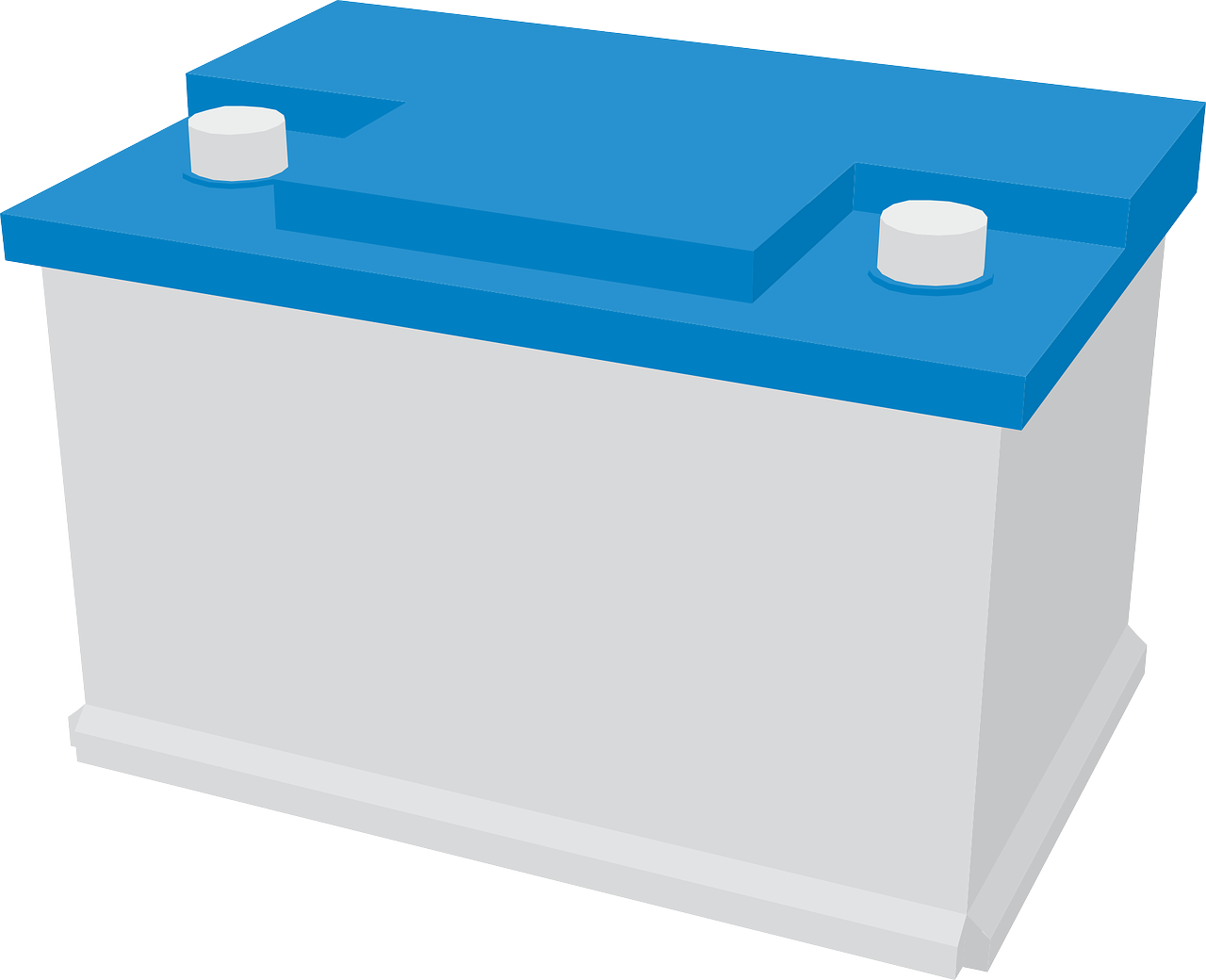✅Checkpoint 5: Battery Storage
You will put into use the knowledge you have from the previous stage here. Now you have an idea of your average on-peak and off-peak energy consumption per day. The goal of this stage is to use as much battery-stored energy as possible during your on-peak times and then charge the battery during your off-peak times and later with solar. Here is where going for a scalable solution will help you to start on a budget and then add to it in the long run. There are several options. Depending on your budget, you could carry this out in several stages:
The stages below are tentative ideas and will primarily depend on your house and how your consumer unit is configured.
Stage 1: You could start with a solution which does not require access to the consumer unit at all to begin. Consumer unit access will require an electrician as per regulations. Any equipment you use for long time or heavily during your on-peak time are the ideal candidates for this stage. If you use a home office, shed, annex, TV or even a workstation PC with several monitors, extensively during on-peak times, you could buy a plug-n-play power station(>3 kW is recommended) to suit your on-peak power consumption and then connect them through the power station. The powerstation can be set to charge during off-peak times from mains and power your devices while discharging during on-peak times. Another even more cost-effective scalable option instead of this all-in-one powerstation is to start building your own battery storage/inverter solution to use.
You could achieve this with the following components:
-a inverter such as this. The inverter comes with its built-in transfer switch which will come in handy.
-a battery (pick a 12V battery from here with a suitable kWh (i.e. 12 V x battery's Ah/1000)). It is recommended to add some inline fuses in the battery and the charger
-a charger such as this
-Protection fuses/transfer switch/isolation in your consumer unit
-a smart plug timed to turn off the charger during on-peak times and turn on the charger during off-peak times for charging the battery.
-another smart plug timed to turn on the inverter bypass AC input during off-peak times and turn-off during on-peak times.
The latter your own inverter solution is a more scalable solution compared to the power station option. Getting familiar with your battery storage system for few months will help in the next stage. Congrats! on your first battery storage project, which will eventually lead to solar installation.
Stage 2: Now that you are familiar with this off-peak storage and on-peak usage for a selective area, lets try to add battery storage to major part of your home. This will require, as per regulations, an electrician for one task, that is access to consumer unit, while the rest could be DIY. Now you need to scale up the battery to power most of the devices throughout off-peak times. This will include and will depend on the energy usage you have estimated in the ✅Checkpoint 4 stage. The capacity for the above-recommended inverter is 3 kW as per stage 1 of this checkpoint. This implies equipment such as an electric shower, which tends to consume >5 kW typically, cannot be powered through this inverter. Most other equipment within a kW of power requirement can be powered through this inverter with the caveat that, at a time, the total power consumption cannot exceed 3 kW. This implies all lighting and most other low power equipment can be operated simultaneously. But equipment such as kettle, microwave, iron, etc., need to be operated one at a time when using inverter. Not simultaneously. If this minor inconvenience is bearable, then this solution will lead to a huge power saving on a budget. The inverter and the battery should be installed in a shed or a electrical kiosk near the junction box. The output of the inverter will be fed as a input to all the low-power consuming sections in your consumer unit. Usually, cooker/convection ovens and showers will have their own separate circuit paths in the consumer unit. The rest could be connected to the inverter. Warning: Seek advise from an Electrician before implementing this stage! More batteries have to be added in parallel to power most of the home during on-peak times. Congrats you are very close to solar installation now!!!